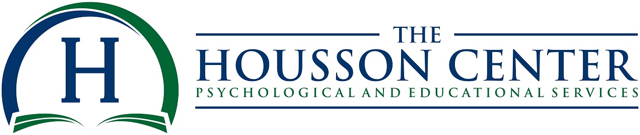The Housson Center utilizes Simple Practice for paperwork and billing management.
How to Access the Simple Practice Patient Portal
- When you become an established patient, you will complete paperwork via a Welcome email.
- After clicking the link in the Welcome email, you will be directed to the portal sign in page, where you will be prompted to enter your email address and temporary passcode.
- After entering the temporary passcode and logging in, you will be directed to create a permanent password for future use.
- After clicking the Get Started button, you will be asked to review and agree to the Practice Documents and complete relevant patient paperwork.
- Once you hit “Submit,” you will be directed to the portal main page where you will able to view the documents you have completed.
If you have any questions about the patient portal, please contact our office.